What is a Record Type in Salesforce?
Salesforce is one of the leading CRM systems in the world, and it has a lot of features that make it versatile and useful for businesses. One of those features is the “Record Type”. Record types are a powerful way to customize the data that can be stored in Salesforce and how it is displayed to users. In this blog post, we’ll take a look at what record types are and how they can be used to make the most out of your Salesforce instance.
What is a Record Type?
A record type is a feature of Salesforce that allows you to customize the data that you can store and how it is displayed to users. It is essentially a way to create different categories or “types” of records within Salesforce. For example, you could create a record type called “Customers”, and within that record type you could store all the customer data that you need. You could also create a record type called “Accounts”, and within that record type you could store all the account data that you need.
Record types are also useful for organizing your data and making it easier to search for and find specific records. For example, if you had a record type called “Customers”, you could easily search for all the customers in your database by simply selecting the “Customers” record type. This makes it easier to find the data that you need and also makes it easier to organize and manage your data.
How to Create a Record Type in Salesforce
Creating a record type in Salesforce is relatively easy and straightforward. The first step is to log into your Salesforce account and navigate to the “Setup” page. On the left side of the page, you will see a link to “Objects and Fields”, click on that link to open the “Objects and Fields” page. On this page, you’ll be able to create a new record type by selecting the “New” button and entering the name of the record type that you want to create. Once you have created the record type, you can then start adding the fields that you want to store in the record type.
Once you have created the record type and added the fields, you can then customize the record type to meet your specific needs. For example, you can set up picklist values and set up field-level security, which will allow you to control who can view and edit certain fields. You can also set up record-level security, which will allow you to control who can view and edit certain records.
How to Use Record Types in Salesforce
Once you have created a record type, you can then start using it in your Salesforce instance. In order to do this, you will need to add the record type to the page layouts for the objects that you want to use the record type with. For example, if you want to use the record type “Customers” with the “Contacts” object, you will need to add the “Customers” record type to the “Contacts” page layout. This will allow you to filter the contacts by the record type “Customers” and view only the contacts that are associated with that record type.
You can also use record types to create different views of your data. For example, you could create a record type called “New Customers” and then create a view in Salesforce that only shows the contacts that have the record type “New Customers”. This would allow you to quickly and easily see all the new customers in your database without having to manually filter through all the contacts.
Conclusion
Record types are a powerful and useful feature of Salesforce and are a great way to customize the data that can be stored and how it is displayed to users. They are also a great way to organize and manage your data, as well as create different views of your data. If you are looking for a way to make the most out of your Salesforce instance, then record types are definitely worth exploring.
About Attention
Attention is your real-time, fully integrated AI voice assistant for sales.
With our state-of-the-art AI capabilities, Attention understands your conversations and fills up your CRM fields with one click.
Attention will also understand conversations and draft the best follow-up email customized to what was said during your calls.
Supercharge your go-to-market and turn your horse into a rocket. Welcome to the future of Sales!
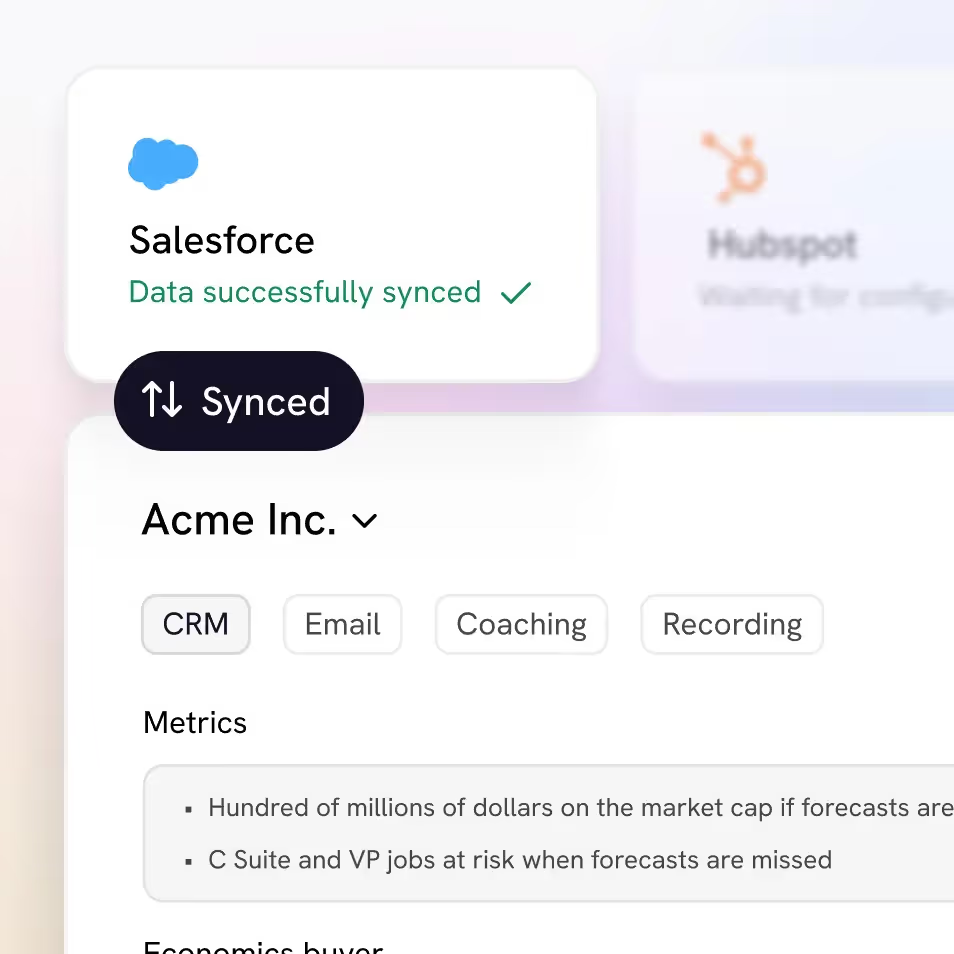
Accurate deal data
Attention's Al uses prompts custom to your sales approach to extract valuable call data, synthesize it at the deal level and sync it with your CRM fields.
Performance analytics
Create bespoke scorecards and have our Al grade every call. Keep track of every rep's performance, compare them with the rest of the team and get your coaching priorities straight.
Real-time sales coaching
Attention guides your sales reps on every call using your sales methodology templates, Al powered battle cards, and live talk tracks.
Generalized insights
Extract aggregate insights about your customers, reps, competitors, or any other topics covered in your calls. Gain the insights that matter to continuously improve your GTM playbook.
Get started now
All you need to know about your customers
Integrated with
100+ tools






















The only sales Al custom built for your team
Attention analyses your customer interactions to uncover custom deal-level insights, rep performance patterns and market intelligence unique to your team, business model and sales methodology.
Customized insights
We program our AI to understand your unique business goals and processes. A bespoke build plus open-ended prompts means you leave each call with truly actionable insights and none of the noise.
Automated call scoring
Managers are too busy to listen to tons of calls each week to stay on top of rep performance. In seconds, you can have all the right elements to improve rep performance.
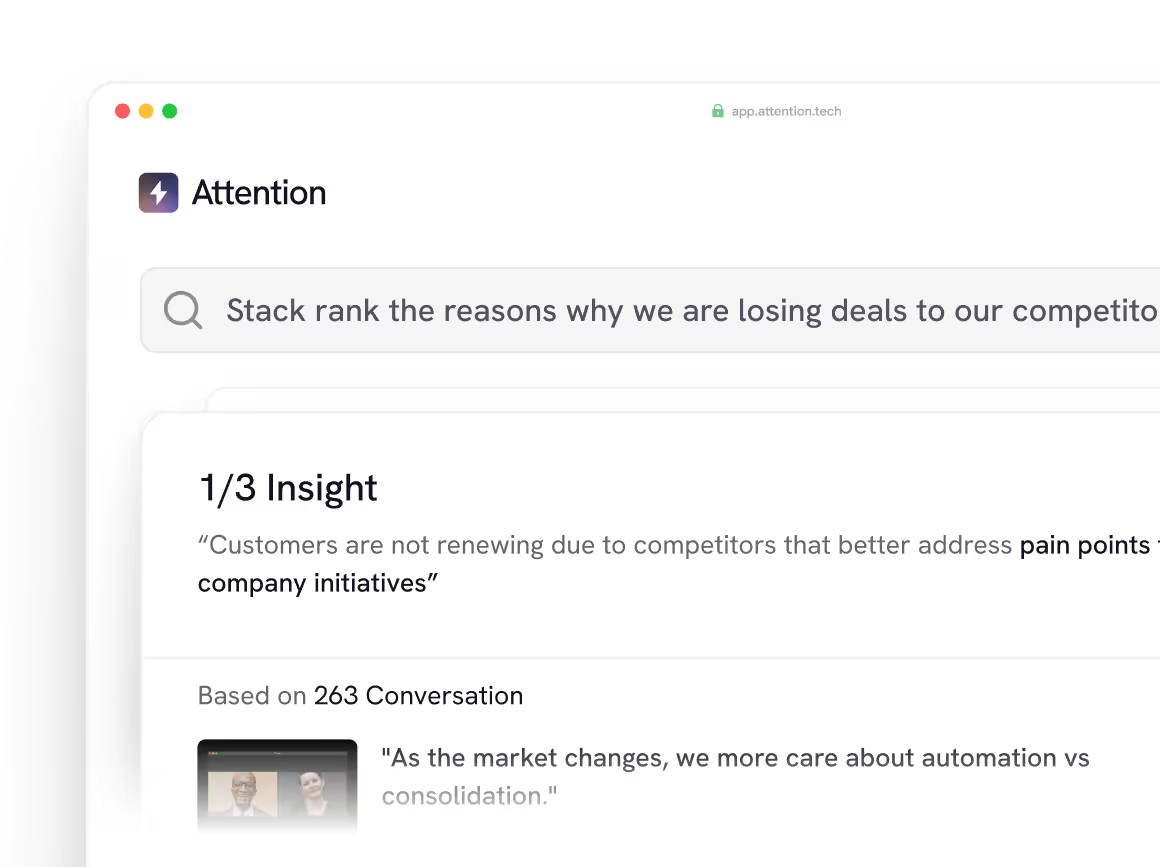
Ready to learn more?
Attention's AI-native platform is trusted by the world's leading revenue organizations