What is a Junction Object in Salesforce?
Salesforce is a powerful platform that provides users with a variety of tools to help them manage their customer relationships. One of these tools is the junction object. A junction object, also known as a “link” or “bridge” object, is a custom object that is used to create a many-to-many relationship between two standard or custom objects in Salesforce.
In a traditional one-to-many relationship, one record in the “parent” object is associated with multiple records in the “child” object. A junction object provides an extra layer in the relationship between two objects which allows for many-to-many relationships. This means that multiple records in the parent object can be associated with multiple records in the child object.
Junction objects are often used to simplify complex data models by allowing users to connect two objects in a many-to-many relationship without having to create multiple relationships. For example, a company may have a contacts object, which stores contact information for customers, and a projects object, which stores information about projects. A junction object can be used to create a many-to-many relationship between these two objects, allowing a single contact to be associated with multiple projects and a single project to be associated with multiple contacts.
Junction objects allow users to easily create and manage relationships between objects in Salesforce, simplifying the data model and making it easier to create and manage reports. They are also useful for creating complex workflows and automations in Salesforce, as they can be used to trigger specific actions when certain criteria are met.
Creating a Junction Object in Salesforce
Creating a junction object in Salesforce is relatively straightforward. First, you will need to create a custom object in Salesforce. You can do this by navigating to the “Object Manager” tab in the setup menu, selecting “New”, and then choosing “Custom Object”. Give your object a name and click “Save”.
Once you have created your object, you will need to create two lookup relationships – one for each object you want to connect. To do this, navigate to the “Fields & Relationships” tab in the setup menu, select “New”, and then choose “Lookup Relationship”. Give your relationship a name and select the object you want to connect.
Once you have created your relationships, you will need to create a record type for your junction object. This will allow you to control which records are associated with each object. To do this, navigate to the “Record Type” tab in the setup menu, select “New”, and then choose “Record Type”. Give your record type a name and select the object you want to connect.
Finally, you will need to create a page layout for your junction object. This will allow you to control which fields are visible on the page when a record is created or edited. To do this, navigate to the “Page Layout” tab in the setup menu, select “New”, and then choose “Page Layout”. Give your page layout a name and select the object you want to connect.
Conclusion
Junction objects are a powerful tool in Salesforce that allow users to create complex relationships between objects. They are useful for simplifying data models, creating complex workflows and automations, and creating reports. Creating a junction object in Salesforce is relatively straightforward and can be done in a few steps.
About Attention
Attention is your real-time, fully integrated AI voice assistant for sales.
With our state-of-the-art AI capabilities, Attention understands your conversations and fills up your CRM fields with one click.
Attention will also understand conversations and draft the best follow-up email customized to what was said during your calls.
Supercharge your go-to-market and turn your horse into a rocket. Welcome to the future of Sales!
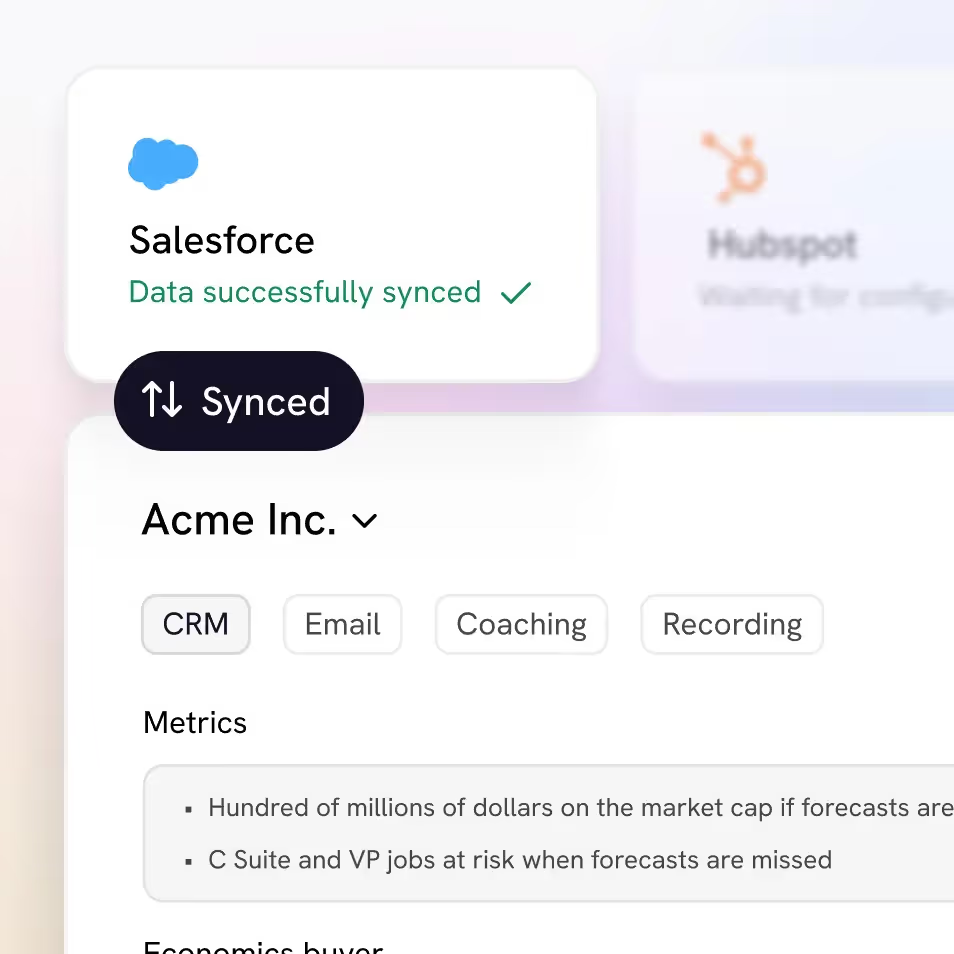
Accurate deal data
Attention's Al uses prompts custom to your sales approach to extract valuable call data, synthesize it at the deal level and sync it with your CRM fields.
Performance analytics
Create bespoke scorecards and have our Al grade every call. Keep track of every rep's performance, compare them with the rest of the team and get your coaching priorities straight.
Real-time sales coaching
Attention guides your sales reps on every call using your sales methodology templates, Al powered battle cards, and live talk tracks.
Generalized insights
Extract aggregate insights about your customers, reps, competitors, or any other topics covered in your calls. Gain the insights that matter to continuously improve your GTM playbook.
Get started now
All you need to know about your customers
Integrated with
100+ tools






















The only sales Al custom built for your team
Attention analyses your customer interactions to uncover custom deal-level insights, rep performance patterns and market intelligence unique to your team, business model and sales methodology.
Customized insights
We program our AI to understand your unique business goals and processes. A bespoke build plus open-ended prompts means you leave each call with truly actionable insights and none of the noise.
Automated call scoring
Managers are too busy to listen to tons of calls each week to stay on top of rep performance. In seconds, you can have all the right elements to improve rep performance.
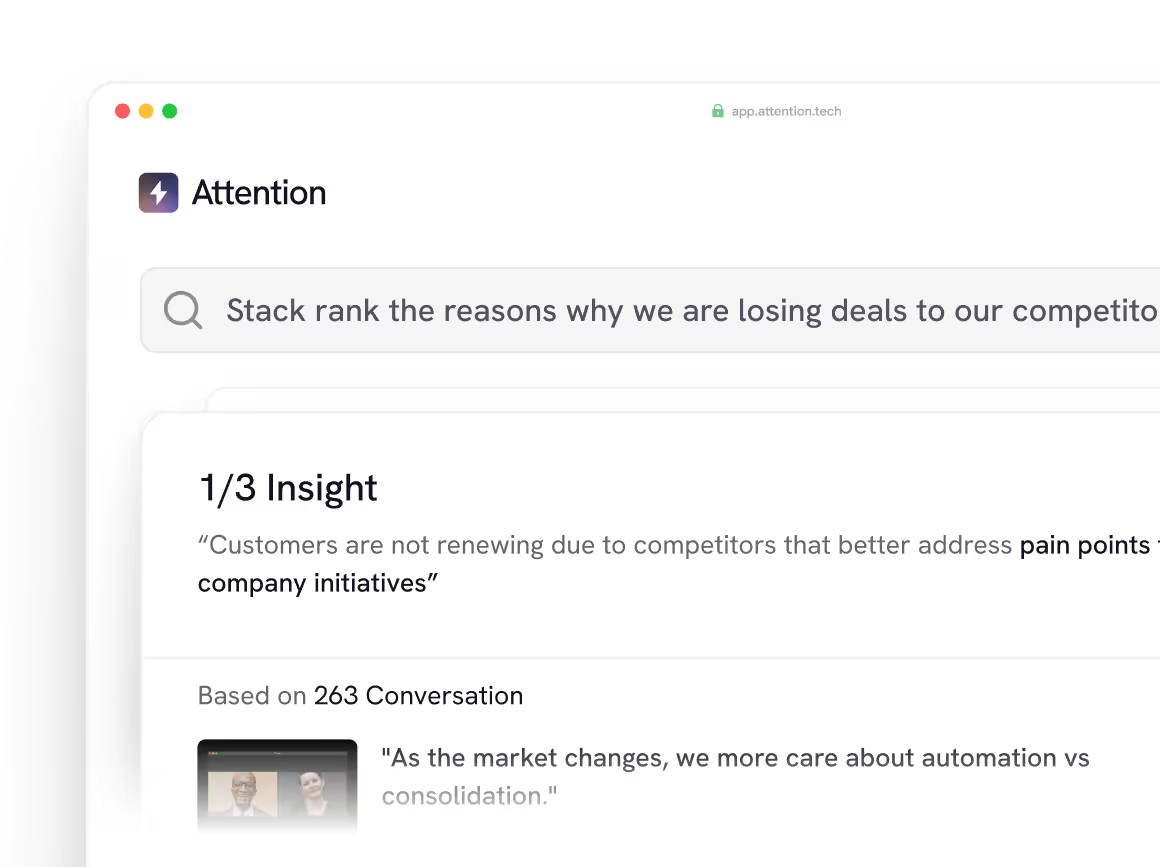
Ready to learn more?
Attention's AI-native platform is trusted by the world's leading revenue organizations