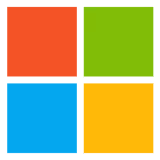
Microsoft Excel 365
Use-cases
- Dynamic Sales Reporting Export call transcripts and metadata from Attention directly into Excel, enabling automatic generation of dynamic sales reports and insights leveraging Excel's data visualization tools.
- Data Analysis for Sales Performance Utilize Excel’s advanced data analysis capabilities to evaluate coaching scorecards exported from Attention. This allows sales teams to identify patterns in salesperson performance and areas for improvement.
- Opportunity Tracking and Evaluation Import deal data from Attention into Excel, facilitating a detailed tracking system through pivot tables and charts which can assist in market strategy formulation.
- Automation of KPI Dashboards Leverage Excel’s automation features to create up-to-date KPI dashboards, illustrating the effectiveness of sales calls based on Attention's recorded data and transcripts.
Features
- Automatic Data Sync Seamlessly transfer call recordings and transcripts from Attention into Microsoft Excel 365 to ensure your data is always up-to-date.
- Customizable Reports Utilize Excel's data tools to create customized reports and dashboards from Attention data, supporting informed decision-making processes.
- KPI Tracking Monitor KPIs efficiently through streamlined data access, boosting transparency and strategic planning.
Benefits
- Increased Efficiency Save time by moving data seamlessly between Attention and Excel, enabling quicker data analysis and reporting.
- Enhanced Insights Leverage Excel's analysis tools to gain deeper insights into call performance and sales metrics, aiding in strategic decision-making.
- Scalability Easily scale your data operations as your business grows, ensuring consistent data tracking and evaluation.
FAQ
Any questions? We'd love to help
How do I set up the integration between Attention and Microsoft Excel 365?
Setting up the integration is straightforward. Go to the integrations section in your Attention account, select Microsoft Excel 365, and follow the step-by-step guide provided in the portal to enable the data transfer.
Can I customize the data that gets imported into Excel from Attention?
Yes, you can specify the type of data and fields you want to import using the customization options provided during the setup process, allowing you to tailor the data according to your needs.
Does the integration support real-time data updates?
The integration allows for scheduled data updates; however, real-time updates may depend on your team’s specific setup and data requirements.
Ready to learn more?
Attention's AI-native platform is trusted by the world's leading revenue organizations
